Nexus 9 review : HTC’s first tablet
Welcome to my review of the tablet I waited so long to review – the Nexus 9. I was expecting much from the Nexus 9 but because HTC decided to play it safe it’s going to be a brief review. Not because it is bad or something, but because there isn’t really something spectacular, and that much different, or new into it.
Nexus 9 as its name would suggests – is a 9 inch tablet which is running stock Android 5.0 Lollipop and it’s somewhere between the Nexus 10 from two years ago and the Nexus 7 from last year. So like I said it is a 9 inch display with a squarish aspect ratio of 4:3 that all the iPads have, and it has the soft touch back which is extremely similar to actually what we saw on the Nexus 7. It’s not a fancy metal or anything, just a layer of thin plastic with a soft-touch coating on the back. We do get a bit of metal on the sides, which gives the tablet these flats size for better grip ability, and even makes one handed use a little easier with that metal ring around the tablet, and for me that’s about it in terms of build quality. You get the Nexus logo on the backfilled in – the same way as on the back of the Nexus 6 phone. I almost forgot, the camera on the back does protrude a little bit but not enough to make it rock on uneven surface. One thing that’s nice is HTC’s build-in tab to wake. You can double tap the display when it’s off to wake it up, and that I hope will help me avoid using the crappy buttons of the Nexus 9 (in later version of the Nexus 9 the buttons are more defined, and they have better clicking feeling to them).
The rest of the hardware is totally fine – up front you have a nice 9 inch display with 2048 by 1536 resolution, again the same as the iPads. That is a slightly larger display, and pretty average sized bezels makes this tablet, like I said a bit larger than the Nexus 7 or the iPad mini, and the display is pretty good. I think it’s one of the high points in the tablet. It’s resolution makes it pretty sharp – over 280 pixels per inch. There’s very little color shift – it’s really saturated and overall really good looking display. Viewing angles are nice and I may give a thumbs up to the panel.
Yes, to my personal favorite part – the speakers. Flanking the display are – dual stereo front-facing speakers. These top off the media experience in the Nexus 9 very well. Honestly they’re not even that great speakers but again they are pretty similar to the front-facing one’s found on the Nvidia Shield. They are not spectacular or mesmerizing to listen to them but simply placing them on the front makes them so much better than the iPad or the Nexus 7 speakers (which are side facing or rear facing). They get loud enough that you can even hear from across the room, if you are into that. It’s not a boom sound or anything don’t get me wrong but I will gladly take it. So the conclusion, putting front-facing speakers is just simply great – the end.
Tablet cameras are rarely ever anything to write home about, and the pair of shooters in the Nexus 9 don’t do anything to change that trend. The pair of cameras in question consists of an 8-megapixel main shooter around the back and a front-facing 1.6-megapixel located right above the screen.
Really in the Nexus 9 and all in the Nexus series is all about the software experience. It’s running the latest version of Android out of the box, and of course will continue to be first in line for updates – when Google releases them. Here we have Android 5.0 Lollipop as smooth, as ever.
While on the topic of software – lets talk about hardware and performance.
Performance
|
GOOGLE NEXUS 9 |
NVIDIA SHIELD TABLET |
|||
|---|---|---|---|---|
|
Quadrant 2.0 |
13,737 |
20,556 |
||
|
Vellamo 2.0 |
2,653 |
3,055 |
||
|
SunSpider 1.0.2* (ms) |
948.3 |
463 |
||
|
3DMark IS Unlimited |
24,256 |
30,970 |
||
|
GFXBench 3.0 Manhattan Offscreen (fps) |
31 |
31 |
||
|
CF-Bench |
18,495 |
43,033 |
||
|
*SunSpider: Lower scores are better. |
||||
The Nexus 9 comes on board with the 64-bit Nvidia K1 chip and supported by 2 gigs of ram. As the Nexus 9 is first among all Android tablets that is running both a 64bit processor and a 64bit operating system, I felt the need to explain in short what 64 bit processing actually is and what it does. I almost forgot, the K-1 is one of the first Android oriented processors that is running ARMv8. Long story short: Data is processed in bits and 64 bit versus the existing 32 bit systems allows the processor to process faster larger amounts of data in larger registers. Thus in theory allowing a device running both a 64 bit processor and a 64 bit operating system to perform significantly faster than a 32 bit processor/operating system combination. The 64 bit processor does not operate 100% faster as you may think opposed to a 32 bit but still – it’s a lot faster from what you get from the 32 bit combination.
Due to the increased ability of the processor to calculate more data faster, a 64 bit system like the Nexus 9,the iPhone 6, most Windows desktops and laptops will consume more RAM. This is why the 64 bit push has generally been associated with having more RAM, because the 64 bit computing allows a device to access more than 4GB of memory.
ARMv8 is ARM’s (who designs the basic foundation for ARM processors that are inside mobile devices from Samsung to Apple) latest release. The processor gains in the Iphone 5s were 90% from ARMv8 and 10% from various other aspects. The K-1’s massive performance over the 32 bit processors clearly state that this is true, especially since it is simply a dual core processor against many of the 32 bits that are quad core processors. Every manufacturer has clearly stated that they are moving towards chips running on ARMv8. This makes the Nexus 9 the first mainstream tablet with the ARMv8 to hit the Android market.
The thing about these synthetic benchmarks is that they can’t tell the whole story of a gadget – especially in the Nexus 9 case. The tablet have a dual core processor against the Nvidia’s Shield K1 that has a quad core inside. Because of this difference we can see some interesting dips in the benchmarks results in the Nexus 9’s Quadrant and CF-Bench scores against the Shield tablet. The Nexus 9 came back strong in other tests and boasted better single-core scores, and while on the subject of performance, Google claims that the tablet can last up to 9:30 hours – I came to that number and even past it, while doing my daily routine of checking emails, watching some videos and some casual gaming, I came with almost 11h on a single charge. On the HD video test the Nexus 9 was set to 60% brightness ( I know it’s not the usual 50% but you know that’s just me) the tablet managed to play the loop – shy above 9 hours before shutting down.
Meanwhile, if you are on the market for almost 9-inch screen, you’ll want to consider Amazon’s Kindle Fire HDX 8.9, or if you are not dead-set into Android you can check Apple’s Ipad Air 2 – despite it’s bigger screen, or maybe something like the Nvidia Shield tablet or if you want to make something peculiar, you can check Dell’s Venue 8 7000 series or otherwise said – Dell’s first attempt into the mid-size high-priced tablet market.
PROS
-
Android 5.0 Lollipop runs like a dream
-
Material Design face-lift is warm, welcoming
-
K1 chipset is plenty powerful, despite benchmark oddities
CONS
-
Screen is solid, not jaw-dropping but decent
-
Boom Sound speakers not as good as we hoped for – like in the M8’s
-
No expandable memory
As a conclusion
The whole idea behind Google and HTC collaboration was to keep the design as subtle and familiar as possible, because the real star of the show after all is the Android Lollipop 5, inside the body of the Nexus 9. If you want a tablet that’s stunning in some ways and mediocre in others and always with the latest software from Google by all means, buy the Nexus 9. So here it was – Google/HTC Nexus 9. If you liked and enjoyed the review I’ll be waiting to hear from you in the comment section below.
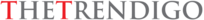




[…] this as my first choice for tablet in this mid-size category. There are still things like the Nexus 9 and even the Nvidia Shield Tablet. I think they’re all better buys for this approximate […]